Posted April 23rd 2013, 7:38 pm
I want to add some command notification in topics. Here is an example
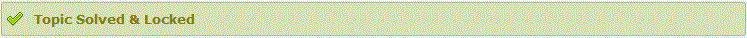
I have a code for it but I don't know how to work with it.
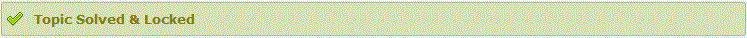
I have a code for it but I don't know how to work with it.
.info, .success, .warning, .error, .mes, .tips, .chat, .cnb {
margin: 10px 0px;
padding: 10px 10px 15px 50px;
background-repeat: no-repeat;
background-position: 10px center;
border-radius: 4px 4px 4px;
}
.info {
background-color: #d1e4f3;
background-image: url("http://cdn1.iconfinder.com/data/icons/musthave/24/Information.png");
color: #00529B;
border: 1px solid #4d8fcb;
}
.success {
background-color: #effeb9;
background-image: url("http://cdn3.iconfinder.com/data/icons/fatcow/32x32_0020/accept.png");
color: #4F8A10;
border: 1px solid #9ac601;
}
.warning {
background-color: #ffeaa9;
background-image: url("http://cdn3.iconfinder.com/data/icons/fatcow/32x32_0400/error.png");
color: #9F6000;
border: 1px solid #f9b516;
}
.error {
background-color: #fccac3;
background-image: url("http://cdn1.iconfinder.com/data/icons/CrystalClear/32x32/actions/messagebox_critical.png");
color: #D8000C;
border: 1px solid #db3f23;
}
.mes {
background-color: #F2F2F2;
background-image: url("http://cdn2.iconfinder.com/data/icons/fugue/bonus/icons-32/mail.png");
border: 1px solid #AAAAAA;
color: #545454;
}
.tips {
background-color: #FEEAC9;
background-image: url("http://cdn5.iconfinder.com/data/icons/woocons1/Light%20Bulb%20On.png");
border: 1px solid #D38E49;
color: #bb640c;
}
.chat {
background-color: #daecfb;
background-image: url("http://cdn2.iconfinder.com/data/icons/drf/PNG/iChat.png");
border: 1px solid #2078c9;
color: #066ac4;







