Posted April 23rd 2013, 9:17 pm
(with red color i wrote the translate to be easier for u)

im using PunBB
my forum url is www.myplanet.forumgreek.com
Message (Page 1 of 1)

Posted April 23rd 2013, 9:17 pm



Posted April 23rd 2013, 9:19 pm
<div class="pun-crumbs">
<p class="crumbs"><a href="{U_INDEX}">{L_INDEX}</a><strong>{NAV_CAT_DESC}</strong></p>
</div>
<div class="main">
<!-- BEGIN catrow -->
<!-- BEGIN tablehead -->
<div class="main-head">
<div class="page-title">{catrow.tablehead.L_FORUM}</div>
</div>
<div class="main-content">
<table cellspacing="0" class="table">
<thead>
<tr>
<th class="tcl">{L_FORUM}</th>
<th class="tc2">Statistics</th>
<th class="tcr">{L_LASTPOST}</th>
</tr>
</thead>
<tbody class="statused">
<!-- END tablehead -->
<!-- BEGIN forumrow -->
<tr>
<td class="tcl" style="padding-right: {catrow.forumrow.INC_LEVEL_RIGHT}; padding-left: {catrow.forumrow.INC_LEVEL_LEFT};">
<span class="status" style="margin-right: -{catrow.forumrow.INC_WIDTH_ICON}; margin-left: -{catrow.forumrow.INC_WIDTH_ICON};">
<img title="{catrow.forumrow.L_FORUM_FOLDER_ALT}" src="{catrow.forumrow.FORUM_FOLDER_IMG}" alt="{catrow.forumrow.L_FORUM_FOLDER_ALT}" />
</span>
<h{catrow.forumrow.LEVEL} class="hierarchy"><a href="{catrow.forumrow.U_VIEWFORUM}" class="forumtitle">{catrow.forumrow.FORUM_NAME}</a></h{catrow.forumrow.LEVEL}>
<br />
{catrow.forumrow.FORUM_DESC}
<!-- BEGIN switch_moderators_links -->
<br />
{catrow.forumrow.switch_moderators_links.L_MODERATOR}{catrow.forumrow.switch_moderators_links.MODERATORS}
<!-- END switch_moderators_links -->
{catrow.forumrow.L_LINKS}{catrow.forumrow.LINKS}
<strong>{forumrow.L_SUBFORUM_STR}</strong> {forumrow.SUBFORUMS}
</td>
<td class="tc2"><center><p><b>Topics: {catrow.forumrow.TOPICS}</b><br/><b>Posts: {catrow.forumrow.POSTS}</b></p></center></td>
<td class="tcr">
<span>
<!-- BEGIN switch_topic_title -->
<a href="{catrow.forumrow.U_LATEST_TOPIC}" title="{catrow.forumrow.LATEST_TOPIC_TITLE}">{catrow.forumrow.LATEST_TOPIC_NAME}</a><br />
<!-- END switch_topic_title -->
{catrow.forumrow.USER_LAST_POST}
</span>
</td>
</tr>
<!-- END forumrow -->
<!-- BEGIN tablefoot -->
</tbody>
</table>
</div>
<!-- END tablefoot -->
<!-- END catrow -->
</div>
<!-- BEGIN switch_on_index -->
<div class="main-box clearfix">
<ul>
<li><a href="{U_TODAY_ACTIVE}">{L_TODAY_ACTIVE}</a></li>
<li><a href="{U_TODAY_POSTERS}">{L_TODAY_POSTERS}</a></li>
<li><a href="{U_OVERALL_POSTERS}">{L_OVERALL_POSTERS}</a></li>
</ul>
<!-- BEGIN switch_delete_cookies -->
<p class="right">
<a href="{switch_on_index.switch_delete_cookies.U_DELETE_COOKIES}">{switch_on_index.switch_delete_cookies.L_DELETE_COOKIES}</a>
</p>
<!-- END switch_delete_cookies -->
</div>
<!-- END switch_on_index -->
Posted April 23rd 2013, 9:28 pm

Posted April 23rd 2013, 9:33 pm
<div class="pun-crumbs">
<p class="crumbs"><a href="{U_INDEX}">{L_INDEX}</a><strong>{NAV_CAT_DESC}</strong></p>
</div>
<div class="main">
<!-- BEGIN catrow -->
<!-- BEGIN tablehead -->
<div class="contcolor"><div class="main-head">
<div class="page-title">{catrow.tablehead.L_FORUM}</div>
</div>
<div class="main-content">
<table cellspacing="0" class="table">
<thead>
<tr>
<th nowrap="nowrap" width="420"><div style="width:420px;"><i>Δημόσια Συζήτηση</i></div></th>
<th nowrap="nowrap" width="60"><div style="width:50px;"><i>Θέματα</i></div></th>
<th nowrap="nowrap" width="75"><div style="width:70px;"><i>Απαντήσεις</i></div></th>
<th nowrap="nowrap" width="160"><div style="width:160px;"><i>Τελευταία Απάντηση</i></div></th>
</tr>
</thead>
<tbody class="statused">
<!-- END tablehead -->
<!-- BEGIN forumrow -->
<tr>
<td>
<a href="{catrow.forumrow.U_VIEWFORUM}" class=
"forumtitle">{catrow.forumrow.FORUM_NAME}</a>
<br />
<div class="tgeimages">
{catrow.forumrow.FORUM_DESC}
</div>
<!-- BEGIN switch_moderators_links -->
<br />
{catrow.forumrow.switch_moderators_links.L_MODERATOR}{catrow.forumrow.switch_moderators_links.MODERATORS}
<!-- END switch_moderators_links -->
{catrow.forumrow.L_LINKS}{catrow.forumrow.LINKS}
<strong>{forumrow.L_SUBFORUM_STR}</strong> {forumrow.SUBFORUMS}
</td>
<td class="tc2">{catrow.forumrow.TOPICS}</td>
<td class="tc3">{catrow.forumrow.POSTS}</td>
<td class="tcr">
<span>
<!-- BEGIN switch_topic_title -->
<a href="{catrow.forumrow.U_LATEST_TOPIC}" title="{catrow.forumrow.LATEST_TOPIC_TITLE}">{catrow.forumrow.LATEST_TOPIC_NAME}</a><br />
<!-- END switch_topic_title -->
{catrow.forumrow.USER_LAST_POST}
</span>
</td>
</tr>
<!-- END forumrow -->
<!-- BEGIN tablefoot -->
</tbody>
</table>
</div></div>
<!-- END tablefoot -->
<!-- END catrow -->
</div>
<!-- BEGIN switch_on_index -->
<div class="main-box clearfix">
<ul>
<li><a href="{U_TODAY_ACTIVE}">{L_TODAY_ACTIVE}</a></li>
<li><a href="{U_TODAY_POSTERS}">{L_TODAY_POSTERS}</a></li>
<li><a href="{U_OVERALL_POSTERS}">{L_OVERALL_POSTERS}</a></li>
</ul>
<!-- BEGIN switch_delete_cookies -->
<p class="right">
<a href="{switch_on_index.switch_delete_cookies.U_DELETE_COOKIES}">{switch_on_index.switch_delete_cookies.L_DELETE_COOKIES}</a>
</p>
<!-- END switch_delete_cookies -->
</div>
<!-- END switch_on_index -->

Posted April 23rd 2013, 9:47 pm
<b></b>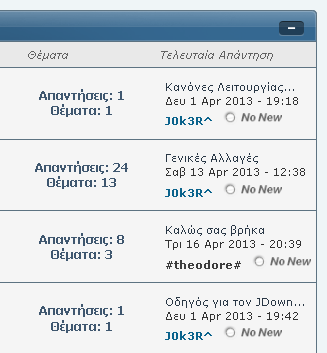


Posted April 24th 2013, 1:14 am
Font-weight: Bold;
Posted April 24th 2013, 2:29 am
Message (Page 1 of 1)
Similar topics
Permissions in this forum:
You cannot reply to topics in this forum
In total there is 0 user online :: 0 Registered, 0 Hidden and 0 Guests
Users browsing this forum: None