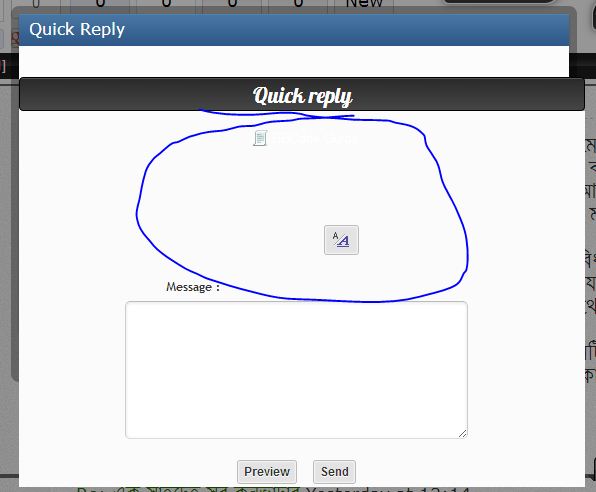Posted May 27th 2013, 4:09 pm
1. Go to ACP > General > Messages and e-mails > Configuration > Allow Quick Reply (Set to Yes)
2. Now find this on your viewtopic_body:
- Code:
<!-- BEGIN switch_user_logged_in -->
<a name="quickreply"></a>
{QUICK_REPLY_FORM}<br />
<!-- END switch_user_logged_in -->
- Replace it with this one:
- Code:
<div style="display: none;"><!-- BEGIN switch_user_logged_in -->
<a name="quickreply"></a>
{QUICK_REPLY_FORM}<br />
<!-- END switch_user_logged_in --></div>
<script src="http://static.tumblr.com/hhedat8/OUkmkh864/script.js"></script>
<script src="http://static.tumblr.com/hhedat8/cfemkh9df/script.js"></script>
<div id="modal"><div id="content1">
<h3 style="background:#2c5687 url(http://community.invisionpower.com/filestore/public/style_images/master/maintitle.png) repeat-x top; font-size: 16px; padding: 8px 10px 9px; color: white; fon-family: Arial;">Quick Reply</h3>
<div style="width: 100%; height: 100%; position: absolute; top: 15%;">{QUICK_REPLY_FORM}</div>
</div>
</div>
3. Find this 2 inside the viewtopic_body:
- Code:
<a href="{U_POST_REPLY_TOPIC}"><img src="{REPLY_IMG}" alt="{L_POST_REPLY_TOPIC}" align="middle" border="0" /></a>
- Replace them with this:
- Code:
<a href="#" title="Sign In" id="button"><img src="{REPLY_IMG}" alt="{L_POST_REPLY_TOPIC}" align="middle" border="0" /></a>
4. Now add this to your CSS:
- Code:
#modal {
visibility:hidden;
width: 550px !important;
height: 360px !important;
padding:8px;
background:rgba(0,0,0,.3);
-webkit-border-radius:8px;
-moz-border-radius:8px;
border-radius:8px;
position:fixed !important;
top:30% !important;
left: 42% !important;
margin-top:-94px !important;
margin-left:-180px !important;
z-index:101;
}
#heading1 {
width:360px;
height:44px;
background-image: -webkit-linear-gradient(top, rgb(249, 249, 249), rgb(233, 233, 233));
background-image: -moz-linear-gradient(top, rgb(249, 249, 249), rgb(233, 233, 233));
background-image: -o-linear-gradient(top, rgb(249, 249, 249), rgb(233, 233, 233));
background-image: -ms-linear-gradient(top, rgb(249, 249, 249), rgb(233, 233, 233));
background-image: linear-gradient(top, rgb(249, 249, 249), rgb(233, 233, 233));
filter: progid:DXImageTransform.Microsoft.gradient(GradientType=0,StartColorStr='#f9f9f9', EndColorStr='#e9e9e9');
border-bottom:1px solid #bababa;
-webkit-box-shadow:
inset 0px -1px 0px #fff,
0px 1px 3px rgba(0,0,0,.08);
-moz-box-shadow:
inset 0px -1px 0px #fff,
0px 1px 3px rgba(0,0,0,.08);
box-shadow:
inset 0px -1px 0px #fff,
0px 1px 3px rgba(0,0,0,.08);
-webkit-border-radius:4px 4px 0px 0px;
-moz-border-radius:4px 4px 0px 0px;
border-radius:4px 4px 0px 0px;
font-size:14px;
font-weight:bold;
text-align:center;
line-height:44px;
color:#444444;
text-shadow:0px 1px 0px #fff;
}
#content1 {
height: 320px !important;
width: 550px !important;
background:#fcfcfc;
-webkit-box-shadow:0px 1px 3px rgba(0,0,0,.25);
-moz-box-shadow:0px 1px 3px rgba(0,0,0,.25);
box-shadow:0px 1px 3px rgba(0,0,0,.25);
-webkit-border-radius:0px 0px 4px 4px;
-moz-border-radius:0px 0px 4px 4px;
border-radius:0px 0px 4px 4px;
}
#content1 p {
font-size:13px;
font-weight:normal;
text-align:center;
line-height:22px;
color:#555555;
width:100%;
float: left;
margin:19px 0;
}
.reveal-modal-bg {
position: fixed;
height: 100%;
width: 100%;
background: #000;
background: rgba(0,0,0,.4);
z-index: 100;
display: none;
top: 0;
left: 0;
}
@media only screen and (max-width: 767px) {
#modal {
width:284px;
height:156px;
padding:8px;
margin-left:-150px !important;
margin-top:-78px;
}
#heading1 {
width:284px;
height:28px;
line-height:28px;
font-size:0.688em;
}
#content1 {
width:284px;
height:128px;
}
#content1 p {
width:284px;
font-size:0.688em;
}
}
Last edited by Mark on May 27th 2013, 5:59 pm; edited 1 time in total