Posted May 1st 2013, 6:28 pm
How to fix distance between "image icon" with "border sub background" on forumotion?? :)
more details you can see this picture :):

Source:
http://www.duelacademy.net/t6669p615-duel-academy-s-main-shop#250352
my forum:
http://astajim.indonesianforum.net/t2-starter-guide
Please help me :D:
thanks before ;)