Posted April 23rd 2013, 8:40 pm
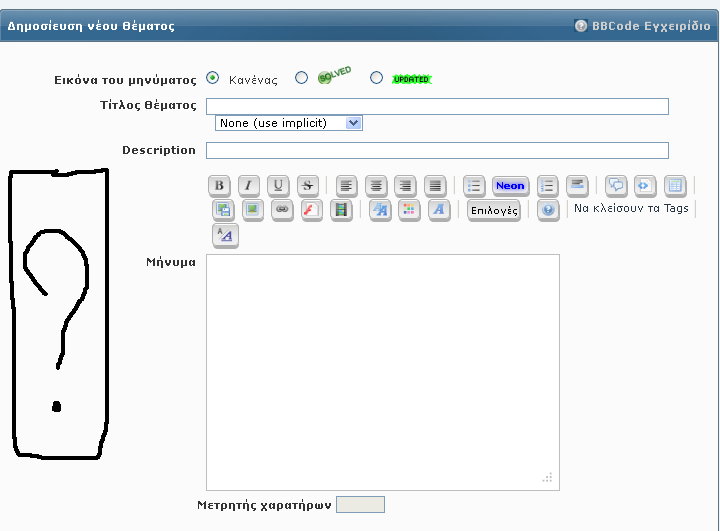
Message (Page 1 of 1)

Posted April 23rd 2013, 8:40 pm
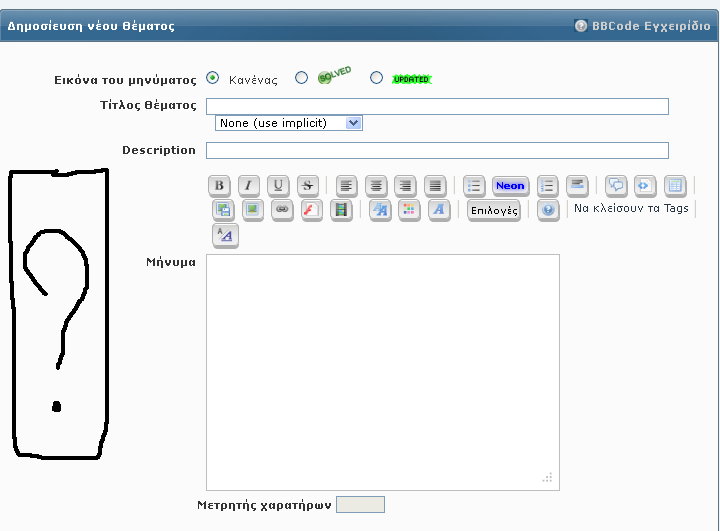


Posted April 23rd 2013, 9:01 pm


Posted April 23rd 2013, 9:30 pm


Posted April 23rd 2013, 9:45 pm


Posted April 24th 2013, 1:17 am


Posted April 24th 2013, 1:40 am


Posted April 24th 2013, 2:16 am
Message (Page 1 of 1)
Similar topics
Permissions in this forum:
You cannot reply to topics in this forum
In total there is 0 user online :: 0 Registered, 0 Hidden and 0 Guests
Users browsing this forum: None