Posted April 21st 2013, 1:18 am
How to Put The Rank images on the top of avatar
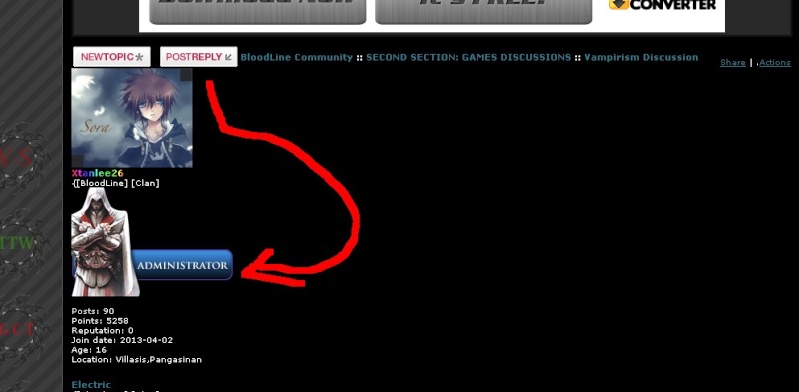
Example:
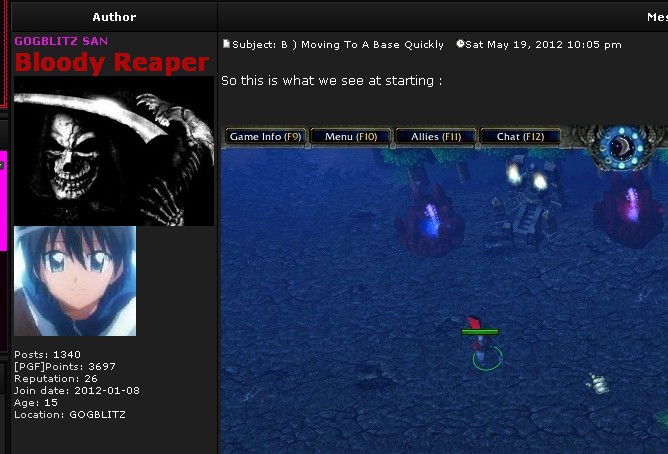
full explanation thanks..
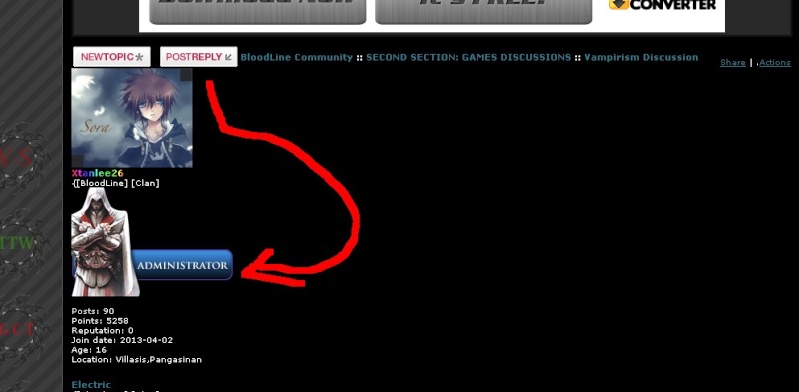
Example:
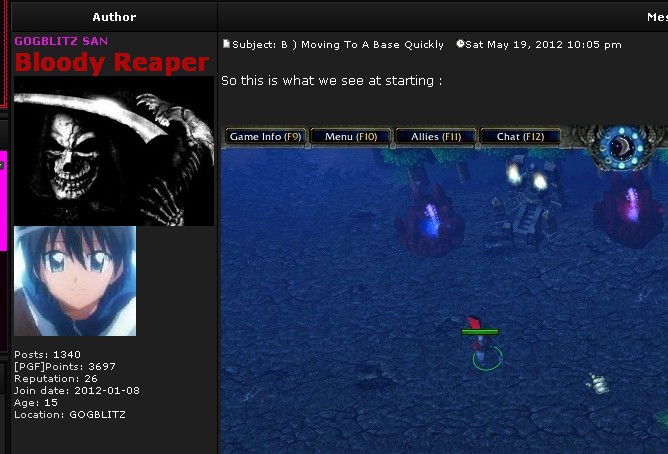
full explanation thanks..
Message (Page 1 of 1)



Posted April 21st 2013, 3:50 pm
{postrow.displayed.RANK_IMAGE}{postrow.displayed.POSTER_AVATAR}{postrow.displayed.RANK_IMAGE}<br/>{postrow.displayed.POSTER_AVATAR}


Message (Page 1 of 1)
Similar topics
Permissions in this forum:
You cannot reply to topics in this forum
In total there is 0 user online :: 0 Registered, 0 Hidden and 0 Guests
Users browsing this forum: None