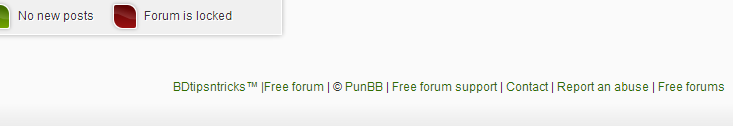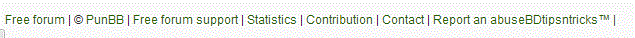Posted April 18th 2013, 9:43 pm
Version: punBB
Problem:
I need to change my footer links. I want to remove some links from footer. Here is a screenshot.
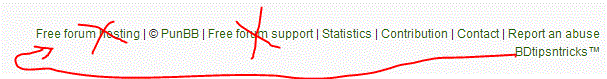
I want to remove the links as seen in the image and also keep "BDtipsntricks™" to the first place.