Posted June 18th 2013, 9:12 pm
just wanna know, where do i post if i have questions in one of the tutorials?
Go to page : 1, 2 
Message (Page 1 of 2)

Posted June 18th 2013, 9:12 pm


Posted June 18th 2013, 9:18 pm
Mark wrote:I see that we have the same nationality!
Anyway, welcome to FM Coding Support!
You can always reply on the topic tutorial for any concern/help.




Posted June 18th 2013, 9:27 pm
Mark wrote:Can you provide the forum link for your test forum? Thanks!



Posted June 18th 2013, 9:48 pm


Posted June 18th 2013, 9:53 pm
Mark wrote:Add the code inside the homepage message, inside the < style > tag.
EDIT: Ok wait.
 )
)

Posted June 18th 2013, 9:58 pm
Mark wrote:Yep. I am.
Anyway, add this inside the < style > tag, the code on the tutorial that you put inside the Homepage Message.
- Code:
#content-container div#main {
margin-right: 80px;
}


Posted June 18th 2013, 10:07 pm


Posted June 18th 2013, 10:17 pm

Posted June 18th 2013, 10:43 pm
Ultron's Vision wrote:Hello, please try not to double post. Thank you :)
As for the question, no, there currently is no forumotion-provided method to make the most recent topics available in all pages, but there certainly is a way to do so via Ajax. I will see what's possible for me to do.


Message (Page 1 of 2)
Similar topics
Permissions in this forum:
You cannot reply to topics in this forum
In total there is 0 user online :: 0 Registered, 0 Hidden and 0 Guests
Users browsing this forum: None