Posted April 22nd 2013, 2:24 pm
Hello Guys!
I'm going to share something cool and fresh. An avatar image on Forum Statistics.
Demo:
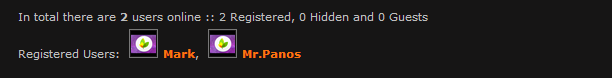
So let's start!
1. Go to ACP > Display > Templates > General > index_body: (Find this one)
2. Add this to your CSS:
Enjoy and Have Fun!
Credits: doannamthai :;):
I'm going to share something cool and fresh. An avatar image on Forum Statistics.
Demo:
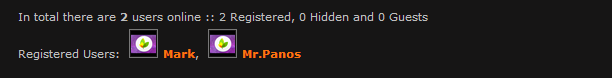
So let's start!
1. Go to ACP > Display > Templates > General > index_body: (Find this one)
- Code:
{LOGGED_IN_USER_LIST}
- Code:
<div class="avatarondav">{LOGGED_IN_USER_LIST}</div>
<script type="text/javascript">
$(document).on('ready',function(){$('.avatarondav a').each(function(){var rondav=$(this).attr('href');$(this).prepend('<a href="'+rondav+'" class="davx"><img src="http://r26.imgfast.net/users/2617/31/90/74/avatars/1-40.png" /></a>');$(this).children('a').load(rondav+' div.main-content.clearfix.center img:eq(0)')})});
</script>
2. Add this to your CSS:
- Code:
.avatarondav .davx img {
border: 1px solid #777;
height: 25px;
margin: 0 5px;
padding: 1px;
width: 25px;
}
Enjoy and Have Fun!
Credits: doannamthai :;):






