Posted May 3rd 2013, 6:32 pm
Hi all :)
i want to ask :D:
how to make background image (row) join into one?

my forum:
http://astajim.indonesianforum.net/
please help me :D
thanks before :):
i want to ask :D:
how to make background image (row) join into one?

my forum:
http://astajim.indonesianforum.net/
please help me :D
thanks before :):